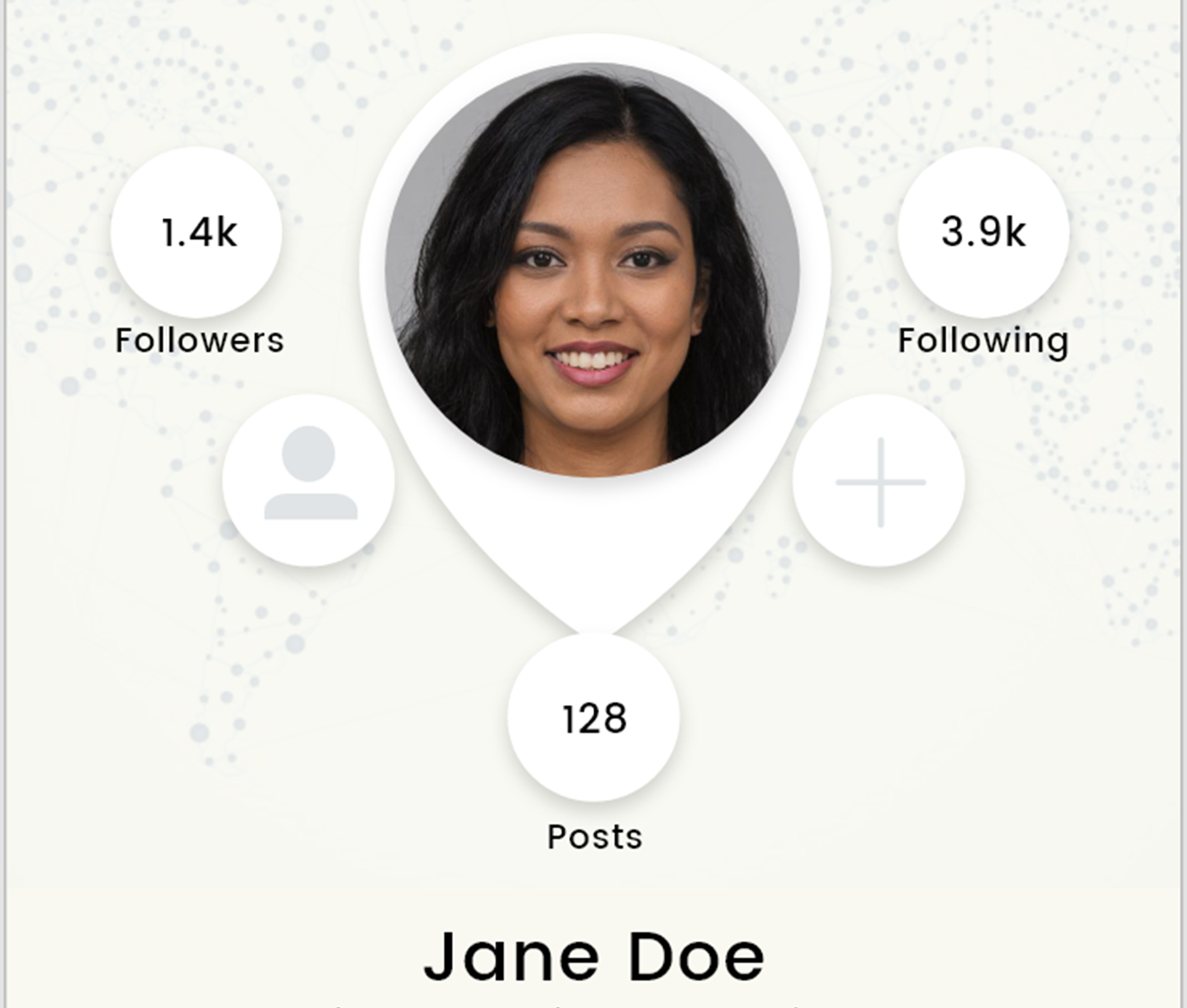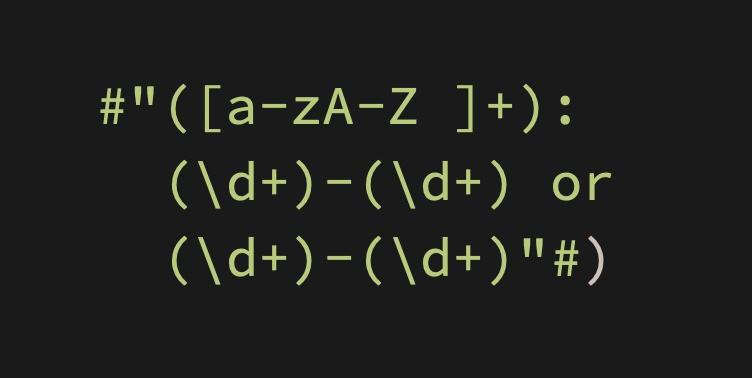Preparing the Way... for M1
Every year when the new macOS is out I do the same thing. I format my second SSD, install the new OS there, boot from it, and start installing the apps I need one by one. I have the luxury of having two SSD drives which makes the whole exercise very easy. Whenever I feel like I am missing something - be that a config file for an app, or some key mappings I can’t quite reproduce - I reboot into the previous OS and get what I need.
After a few weeks or months I disconnect the now old SSD and use the iMac for another couple of months. If all goes well, I know I can safely wipe the SSD and get it ready for next year.
Having done that just a month ago (the first stage), I am now in the perfect spot to create a nice list of the apps I actually use, so when my shiny new M1 MacBook Air arrives, I can be prepared1. Here we go.
Telegram - my favourite messaging app. Gotta love those stickers!
Spark - my email client of choice.
Xcode + Darcula + Source Code Pro - I have some code to write.
WhatsApp - some people are not on Telegram. Sigh.
iTerm2 + Fish + Oh My Fish + Homebrew - gotta pimp my terminal.
SourceTree - yes, I know git. But I like clicking on things.
Slack - I have to. It’s 2020.
Tor - for the privacy.
ForkLift - good for babysitting my servers.
Ulysses - best app for writing fiction.
Downie - gotta save those tubes.
Gemini - great for getting rid of low quality photos you’re too lazy to search for manually.
Skype - some people are not even on WhatsApp. Double sigh.
Visual Studio Code - best app for writing non-fiction.
OneNote - better notes than Notes.
IINA - best video player in town.
Dropbox - my files are there.
Instapaper - for saving articles I never read.
In preparing the list I was tempted to sort it by priority, or importance. That’s not an easy task. How do you define priority? Is it more important to have a good app to code, or a good app to watch a movie? Moreover, I am now going to use this list on two macs with somewhat different usage patterns. In short, consider the list above not sorted. Thank you.
Photo by Annie Spratt on Unsplash
-
Sorry, John ↩