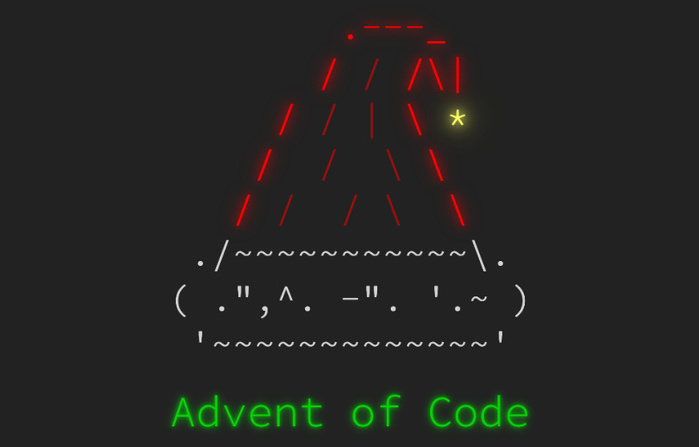Ruby on (my) M1 Mac
Once again I went deep into a rabbit hole. It started with writing an article about Apple’s TabularData framework (coming soon) and deciding to preview it. I am using Jekyll for this blog and it’s hosted on GitHub Pages. From what I read, in order to preview it, I needed to enable drafts. For that to happen, I needed to run Jekyll locally. This is where the fun started.
Installing Jekyll locally is a piece of cake, they say. You just need Ruby. To manage that, you need a ruby version manager, and they recommend chruby. That’s all good but I use Fish shell and that’s where things get a tad more complicated.
I tried with brew install chruby ruby-install, brew install chruby-fish, ruby-install ruby-3.1.2, echo 'ruby-3.1.2' >> .ruby-version + a bunch more commands from various sources. And, of course, I restarted my Mac a bunch of times just to be sure. It didn’t work. Then I stumbled upon Ruby on Mac. I felt excited at first but then decided I don’t want to spend $49 just to install Ruby. I am not even a ruby developer.
Then I remembered that we have a “How to get your Mac up and running” guide in my team’s wiki. And part of the guide is on how to install Ruby because - doh - we are iOS developers, after all.1
Anywho, here’s what I did, and what I wanna have written down for, you know, next time.
- Uninstall chruby, chruby-fish, delete the .rubies folder, etc. (skip that on fresh install)
brew install gnupgln -s /opt/homebrew/bin/gpg /opt/homebrew/bin/gpg2gpg2 --recv-keys 409B6B1796C275462A1703113804BB82D39DC0E3 7D2BAF1CF37B13E2069D6956105BD0E739499BDBcurl -sSL https://get.rvm.io | bash -s stablecurl -L --create-dirs -o ~/.config/fish/functions/rvm.fish https://raw.github.com/lunks/fish-nuggets/master/functions/rvm.fishecho "rvm default" >> ~/.config/fish/config.fish- (optional?)
rvm osx-ssl-certs update all rvm install 3.1.2(obviously, update that)rvm listruby -v
And then install Jekyll (even if you don’t need Jekyll, you might want to install openssl)
brew install opensslset -gx LDFLAGS "-L/opt/homebrew/opt/openssl@3/lib"set -gx CPPFLAGS "-I/opt/homebrew/opt/openssl@3/include"set -gx PKG_CONFIG_PATH "/opt/homebrew/opt/openssl@3/lib/pkgconfig"gem install jekyll
Voila.
Well, not that fast.
$ jekyll
Could not find proper version of jekyll (4.1.1) in any of the sources
$ bundle install
listen-3.2.1 requires ruby version >= 2.2.7, ~> 2.2, which is incompatible with the current version, ruby 3.1.2p20
It took me embarrassingly long time at this moment to figure out that the issue was my existing Gemfile.lock with an older version of jekyll in it.
$ rm Gemfile.lock
$ bundle install
$ jekyll
Finally!
Stay tuned for the “How to draft an article on Jekyll.”
-
I blame Cocoapods. ↩